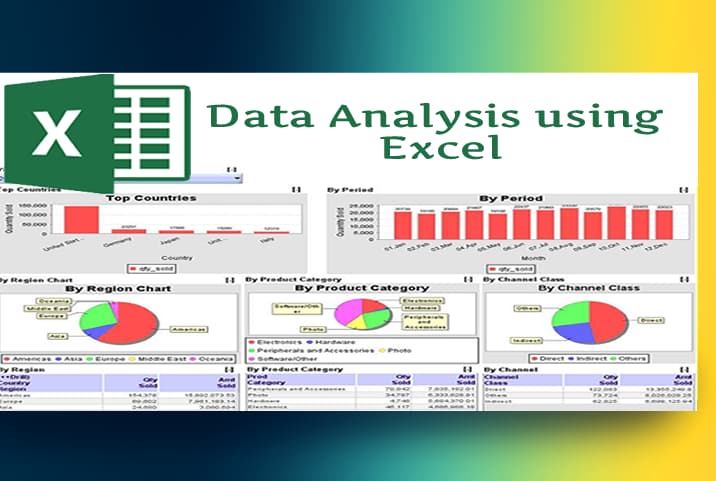Excel for data analysis training in Abuja Nigeria
This Excel for data analysis and visualization training in Abuja Nigeria is a practical hands-on training that will help you understand how to do data analysis using excel.
Excel for Data Analysis gives you the power to analyze data and make better-informed decisions. Microsoft Excel is one of the top tools for data analysis and the built-in pivot tables are arguably the most popular analytic tool. Excel formulas are also being used to aggregate data to create meaningful reports.
Excel for Data Analysis is a tool that is convenient for data entry, and for quickly manipulating rows and columns prior to statistical analysis.
What You Will Learn in this Excel for Data Analysis
This Data Analysis Using Excel Training will help you learn how to calculate margins and other common ratios using calculation on the pivot table. This Training on Data Analysis Using Excel will help you learn how to create flexible data aggregations using pivot tables.
In this Data Analysis Using Excel Training, you will learn how to filter data using slicer in multiple pivot tables. It will help you learn how to represent data visually using pivot charts. At the end of this training on Data, Analysis Using Excel, you will learn how to create aggregate reports using formula-based techniques.
Benefits Of enrolling in this Data Analysis Using Excel
Excel allows you to customize fields and functions that make calculations for you.
Excel spreadsheet will organize raw data into a readable format that makes it easier to extract actionable insight
With excel, you learn the Easy to data visualizations with charts
You learn how to Transform and clean data.
You learn how to store data with millions of rows.
You learn how to code to automate
You learn the best way to store data.
You can perform so many calculations with excel
Why You Should Learn Data Analysis Using Excel.
Here are the reasons why you should learn Data Analysis using Excel especially as a beginners
- Excel is a visual calculator
- With Excel, you can take shortcuts.
- Using Excel to learn Data Analysis forces you to be agile.
- Excel reduces cognitive overhead
- Excel is visual, transparent and keeps things simple
Best way to learn Excel for Data Analysis.
The best way to learn data analysis Using Excel is to get practical Hands-On Training, where a trainer will be assigned to you from the beginning to the end.
This data Analysis Using Excel Training in our Data School Abuja will be done practically.
Our training in this course will give us an edge over others. In our data school Abuja, we
- Don’t run a crowded class
- A trainer is assigned to you
- We run a project based Training
- It is a practical Hands on Training
Career Perspective Of Data Analysis Using Excel
Businesses and companies are looking for people with this knowledge of Data Analysis Using Excel to employ and work with.The pay rate for people with this knowledge of Data Analysis Using Excel is very high. It is the fastest-growing data analytics and data visualization tool which helps in simplifying raw data into a very easily understandable format.
Physical class training
Join our physical instructor-led interactive, and practical hands-on training in our training centers in Nigeria.

Live online training
learn from the comfort of your home or offices with our Virtual Instructor-Led live online, interactive, and practical hands-on training